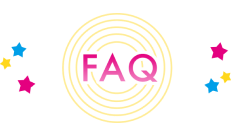How do I transfer my game data?
Follow the steps below to transfer your game data.
– On your original device
1. Open the Menu by tapping the icon with three bars in the top left corner of the screen.
2. Tap “Data Link” and link your game data to the Game Center, and/or Google Play Game Service account of your choice.
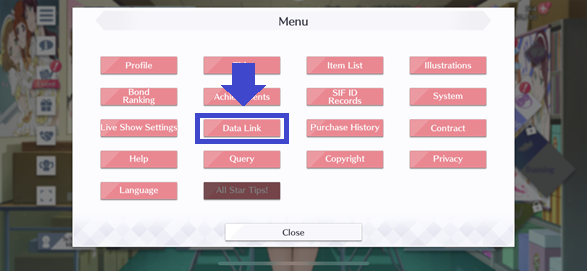
– On the device you will be using
1. Install Love Live! School Idol Festival All Stars.
2. Tap the smartphone icon in the upper right corner of the title screen, and then recover the data through the service it is registered to.

Notes
– Please note that Game Center and Google Play Game Service data cannot be transferred between OSes.
– Please confirm that your status is shown as “Linked” after completing the steps above.
Please contact our support team with a data recovery request if you are unable to complete the data transfer described above.