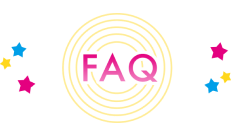Why can’t I download the game?
You may be able to resolve issues with downloading by making adjustments to your device. Try the following options.
– Wait a while, then try to download again.
– Restart your device. Instead of using the “Restart” button or function, power off the device, and then turn it back on.
– Close out of all currently running apps, and then restart Love Live! School Idol Festival All Stars.
– If you are using a 4G/LTE network, connect to Wi-Fi and then access the app.
– If you are using Wi-Fi, connect to a 4G/LTE network and then access the app.
– Check your device’s available storage. If you are low on storage, uninstall any unneeded apps.
– After restarting the app, tap on the three lines in the upper right corner of the title screen and select “Data Restoration” to re-read the app data. This will re-download all application files, so perform this function in a location with a strong Wi-Fi signal for optimal results.