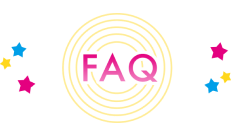Why does the Big Live Show freeze?
Issues can be caused by your device settings and/or play environment. Trying the methods below as they apply to your situation may provide a smoother gameplay experience.
– Turn off power saver mode on your device.
– Completely shut down and then reboot your device rather than simply restarting it.
– Access the game at a different time of day.
– Close all apps in use on your device, and then reboot Love Live! School Idol Festival All Stars.
– If you are playing connected to 4G or LTE, connect your device to Wi-Fi.
– If you are playing connected to Wi-Fi, utilize 4G / LTE or change your Wi-Fi access point.
– Free up space on your device if needed by deleting unneeded data, or uninstalling unneeded apps.
– After booting up the app, reload your game data by tapping on the three lines at the top right of the title screen and choosing Data Restoration.