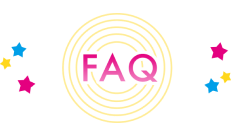Why can’t I hear the in-game music, sound effects, and character voices?
Please check for any changes to the audio settings on your device, as well as whether or not it is set to silent mode. If these do not resolve the issue, we recommend trying the methods below.
– Completely shut down and then reboot your device rather than simply restarting it.
– Close all apps in use on your device, and then reboot Love Live! School Idol Festival All Stars.
– After booting up the app, reload your game data by tapping on the three lines at the top right of the title screen and choosing Data Restoration.
– Try listening to the sound with and without headphones, or with headphones different from the ones you typically use.
– For Android users, try switching the noise reduction function on or off.