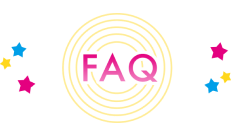Why aren’t the details of my All Stars Pass reflected correctly in-game?
If there are issues with your All Stars Pass due to an unexpected error, check its status with the platform and store ID through which it was purchased.
If the pass is valid but it still does not behave correctly in-game, please follow the steps below to restore it.
1. Sign out from your purchase platform (App Store or Google Play Store).
2. Sign in again.
3. Tap Shop > All Stars Pass > Restore in the app.
Please note that it may take some time for your new or renewed subscription status to be reflected in-game. Please wait a while before checking your status again.